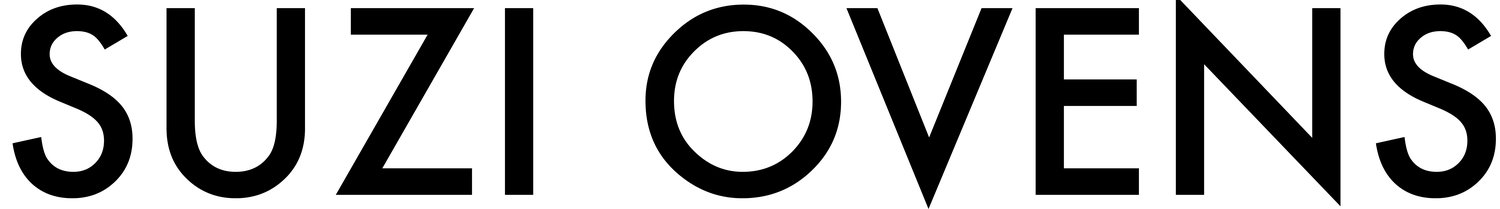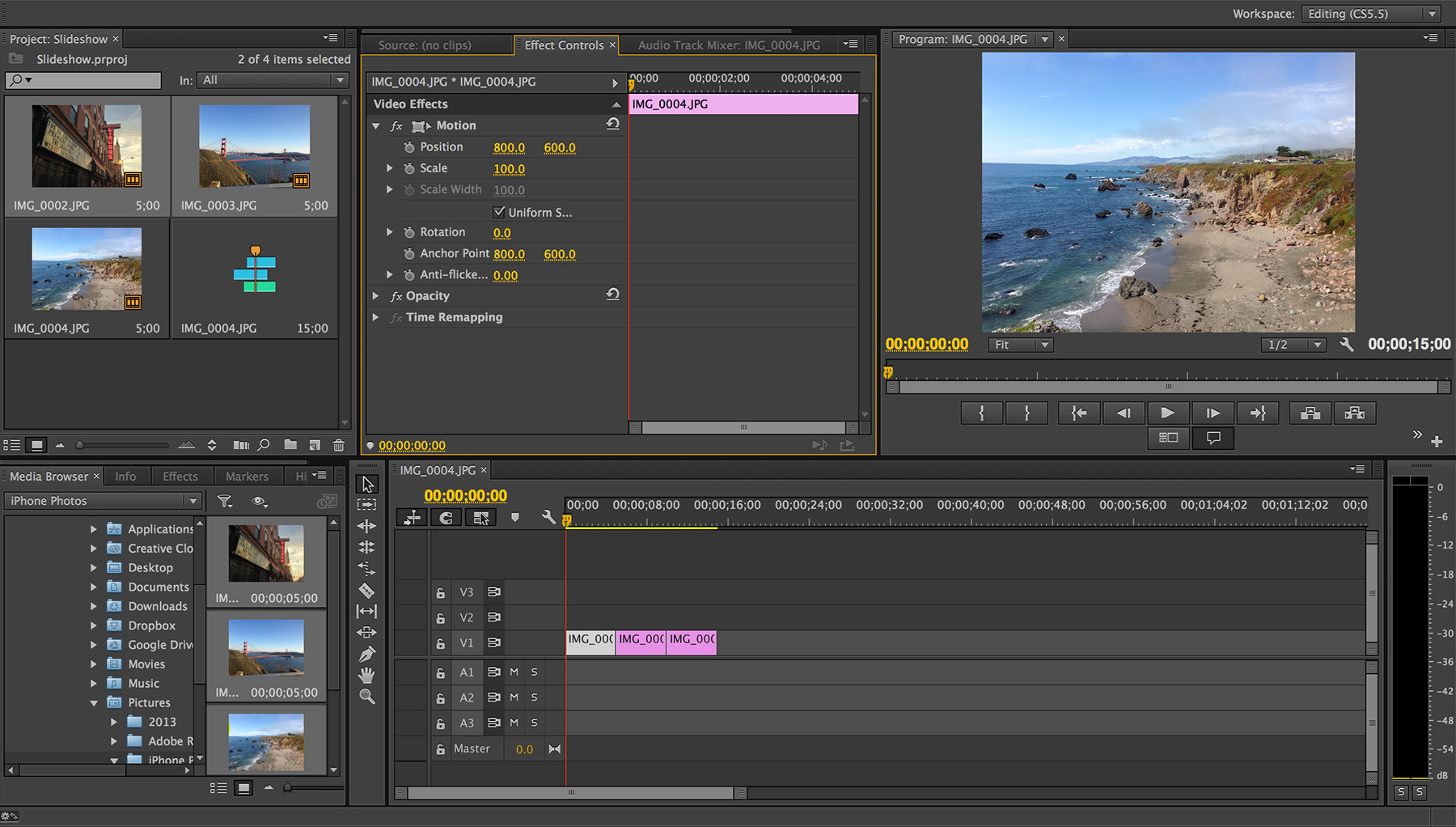Following on from my recent post What You Need When You Take Up Photography, and partially inspired by a friend asking for some advice on filming equipment for YouTube videos, I've written an equipment guide for those who want to take up vlogging or YouTube-ing, or anyone already filming that wants to take their work to the next level. I've included recommendations for all budgets, so whether you're just looking into it as a hobby, or want to get more serious, you're going to find this guide helpful.
Not all of the equipment here is necessary, some people are successful at vlogging just using their phone on a mini tripod, using whatever light they have. The recommendations here are for people who want to produce a slightly better quality video, and the equipment best suited to their needs and budget.
The prices listed are the prices on the websites when I researched this post, so they can change and they may be cheaper elsewhere. For some things, it may be worth looking for second hand equipment, as it can be much cheaper but still in great condition. I'll be writing a blog post about buying equipment second hand soon!
Canon EOS M10 & Nikon 1 J5
Cameras
There are two types of cameras you see used in vlogging/YouTube-ing and that's either a compact camera or a DSLR, some vloggers use both. A compact camera is smaller and lighter, so it's great if you shoot yourself handheld a lot, but the image and sound quality is reduced. A DSLR is ideal if you shoot your videos in one place as they tend to be a bit bulkier, but produce a much higher quality video and better photos should you want to shoot stills for a blog. And as DSLRs they have a lot more shooting options, and interchangeable lenses can be purchased separately. DSLRs tend to be a bit pricier because of the increase in quality and more advanced technology.
All of the cameras I've listed have monitors that can be adjusted to be front facing, because being able to see what's being captured is one of the most important aspects of filming yourself. I researched most brands of camera, but Canon on Nikon get mentioned the most as their cameras are generally of a better quality and value for money, but Sony does get a look in. And don't forget to buy memory cards compatible with your chosen camera, you'll want to buy a minimum of 16GB for video. As with most things, you might want to read up about the camera you're thinking of buying, to make sure it covers everything you need it to.
Camera - Compact
Tight budget:
Canon M10 £274.31
Sony Cybershot DSC WX500 £264.99
Some spare cash:
Canon EOS M3 £416.91
Nikon 1 J5 £349.99
No expense spared:
Nikon DL24-85 £549 available for pre-order
Canon Powershot G3 X £699
Camera - DSLR
Tight budget:
Nikon Coolpix B700 £399 available for pre-order
Canon Powershot SX60 £379
Some spare cash:
Canon 750D £649
Nikon D5600 £799
Nikon Dl24-500 £749 available for pre-order
No expense spared:
Canon 80D £1039
Sony A77 Mk II £1199
Sony A77 & Canon EOS 750D
Lights
If you're blessed with access to a bright room, you may not need lights. But especially if you're in the UK, it's very likely you'll need them at some point. Some of the lights are bi-colour, which means you can change the colour of the light so it looks like warm tungsten light or blue outdoor light, or somewhere in-between. There's a lot of good lighting systems at the cheaper end of the market, so you should find some decent lights fairly cheaply. For some of the lights you'll need to buy a stand separately.
Tight budget:
Mcoplus Bi-Colour 168 LED Panel £36.99 (camera or stand attachment)
Mcoplus Bi-Colour 416 LED Panel with barn doors £79.98 (camera or stand attachment)
RPGT 2 x Softbox Continuous Lighting Kit £49.99
Some spare cash:
Neewer Dimmable Bi-Colour LED U Bracket £98
No expense spared:
Rode
Mic
The mics mentioned here will attach to a DSLR, and some of the compact cameras. You will need a camera that has a Mic socket and a hot shoe (you may sometimes need a hot shoe adaptor).
Tight budget:
Just use the on camera microphone. It won't be the best, and may pick up echo and background noise, but it's included with the camera.
Some spare cash:
Rode VideoMic Go £59
No expense spared:
Rode VideoMic Pro R £149
Tripod
You can just balance your camera on a steady surface, but a tripod is a good idea to stop the camera being accidentally knocked over, and for when you're shooting away from home.
Tight budget:
Cullman Alpha 350 Flexible Mini Tripod Medium
Some spare cash:
No expense spared:
Manfrotto MDeVe 755XB Aluminium Tripod with Fluid Video Head
Editing
Tight budget:
Apple computers come with iMovie, basic video editing (if you bought a Mac on or after October 20 2010, you can get iMovie for free from the Mac app store). There's also a selection of free video editing software. As these programs are free, they will have a limited range of features compared to the paid for software.
Some spare cash:
Corel VideoStudio (Windows only) £68.99
No expense spared:
Adobe Premiere Pro £17.15 per month, free 30 day trial.
Final Cut Pro free 30 day trial, £299.99.
Other Cool Stuff
Drones: You can have a lot of fun with a drone, and they vary in price and quality, but the standout brand is DJI. The Phantom or Mavic models are fantastic, and start at £444.99
Shoulder Mount: This is great if you need to shoot something with a DSLR freehand, it stabilises the camera using your shoulder, giving you stabilised control of the camera. Neewer do a great, low cost mount.
The world of vlogging and video making is vast, so if there's anything I haven't covered here or if you have any questions, please feel free to ask!
S x