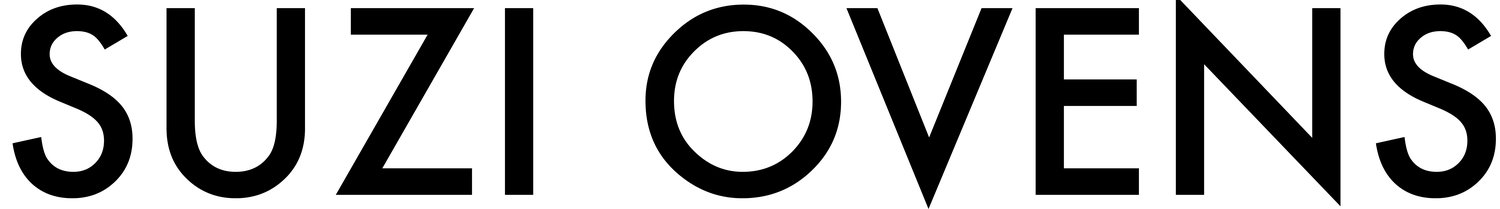I've recently been asked by a few people about photography kit when starting photography, so I thought I'd write a brief guide. Perhaps one of your New Year's Resolutions was to take up photography, and you're wondering where to start with kit, or you've been thinking about it for a while and are frustrated with your compact or camera phone. Below I've given a few recommendations for the equipment you will need if you want to take up digital photography.
As with most things, it's worth looking around to find the best deals and reading reviews, but I've linked to the better value retailers.
DSLRs
Both of these cameras are available as camera body only, but on the assumption you don't already have any lenses, I've included links to where you can buy them with 18-55mm lenses included. An 18-55mm lens is a standard, basic kit lens, which is a good lens to start on. I've included additional lenses below if you're looking to buy something for a more specific use.
The Canon 1300D is a fantastic entry level camera, offering a large shutter speed and ISO range. This camera also has a wifi connection, allowing for quick and easy image transfers.
The Nikon D3300 is a great starter DSLR, as it offers great image quality but is also relatively inexpensive. It has an impressive ISO range for an entry level DSLR, and is a comparable Nikon model to the Canon 1300D.
Jessops do both of these cameras in bundle deals, which may suit your needs - Canon 1300D bundle, Nikon D3300 bundle.
Lenses
If you're looking for a slightly better quality lens with specific applications, I've listed a few primes and zooms below. With a zoom, the lens has a focal length that can be changed. A prime has fixed focal length, meaning it doesn't zoom so you have to move to get the right composition. Primes usually produce a slightly better quality image than a zoom.
I personally like to stick to the same brand as the camera, but you can buy great lenses that are non Canon or Nikon that are compatible. Tamron and Sigma both offer lenses compatible with Canon and Nikon, and the brand Tokina also offers Nikon compatible lenses.
Canon
Good for portraits and general use - Canon 50mm 1.8
Wide angle - Canon EF-S 24mm F2.8 STM
Zoom - Canon EF-S 55-250mm IS STM
Macro (so you can shoot things very close up) - Canon EF-S 60mm F2.8 USM
Nikon
Good for portraits and general use - Nikon 50mm f/1.8G AF-S
Wide angle prime - Nikon 35mm f/1.8
Zoom - Nikon 55-200mm f/4-5.6G ED IF AF-S DX VR
Macro - Nikon 40 mm f/2.8G AF-S DX
Bag
When you buy a camera, you should buy a camera bag at the same time as it's vital to protect your equipment. Lowepro and Manfrotto are possibly the most well known camera bag brands, but it doesn't need to be expensive or branded, just make sure you buy one specifically for DSLRs and that it has protective padding.
UV Filter
Filters have effects on the image you take when placed on the end of your lens, and different filters can do different things. I'm recommending a UV filter to start with, because it reduces bluish casts created by UV light, and also protects the lens.
Memory card
The type of memory card that DSLRs take varies between cameras, but both of the the DSLR's I've mentioned take SD, SDHC or SDXC cards. How big a memory card you'll need depends on how much you shoot, and if you're shooting in RAW (which takes up more space). If you're unsure what size to go with, an 8GB card is a good place to start.
Extra battery
All cameras come with a battery and charger. But if you're shooting a lot, a spare battery could come in handy. You can usually buy batteries from the same brand, or compatible off-brand batteries that are cheaper (but possibly less reliable).
The Canon takes a LP-E10 battery.
The Nikon takes a EN-EL14a battery.
Tripod
You may want a tripod if you're shooting with slower shutter speeds and want to minimise blur. I've had the same, cheap tripod since I took up photography, and it's still going strong. So a cheap tripod should be fine to start with.
Card Reader
Though you can transfer your photos from your camera to your computer using a cable included with the camera (or via wi-fi on the Canon), it's faster to put the memory card in a card reader. I seem to have a really high card reader failure rate, and I don't know if that's a standard problem or if I'm cursed when it comes to memory card readers!
Photoshop/Lightroom/GIMP
Once you have your photos on your computer, you might want to edit them or process the RAW files. Adobe came out with Creative Cloud a few years ago, which made the usually very expensive Photoshop and Lightroom softwares much more affordable with a monthly subscription service. The other benefit of Adobe Creative Cloud is that you're always using the most up to date program, and you can save work to the Adobe CC Cloud. Adobe has a Creative Cloud Photography Plan, giving you access to the full Photoshop and Lightroom programs for only £8.57 a month, which you can cancel at any time.
If you're really trying to minimise costs, there's also the hilariously named GIMP, which is an open source (read: free) piece of photo editing software. It can also process RAWs with a plug-in. It doesn't have the same capabilities as Photoshop, but it's staggeringly impressive for free software.
Cleaning Kit
Some cleaning accessories are a good idea, particularly for your lens(es). I'd recommend not touching or cleaning the sensor yourself as it's a very sensitive component, it's best taken to a camera shop for that. A couple of microfibre cloths, a lens pen and a blower bulb should keep your camera and lens clean.
Reflector
If you're taking portraits, a multi use reflector is incredibly useful, particularly if you're shooting outside. This is a 5 in 1 reflector, so it has white, gold, silver, black and translucent covers, allowing you to use it for all sorts of lighting scenarios.
If you ever have any questions about kit, don't hesitate to write a comment or get in touch!
S x