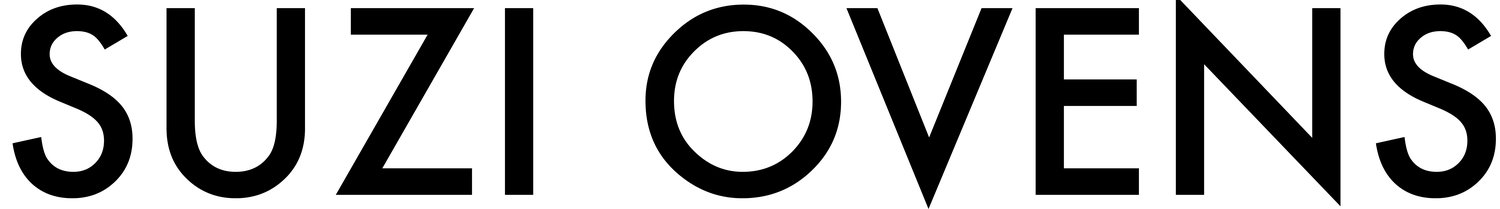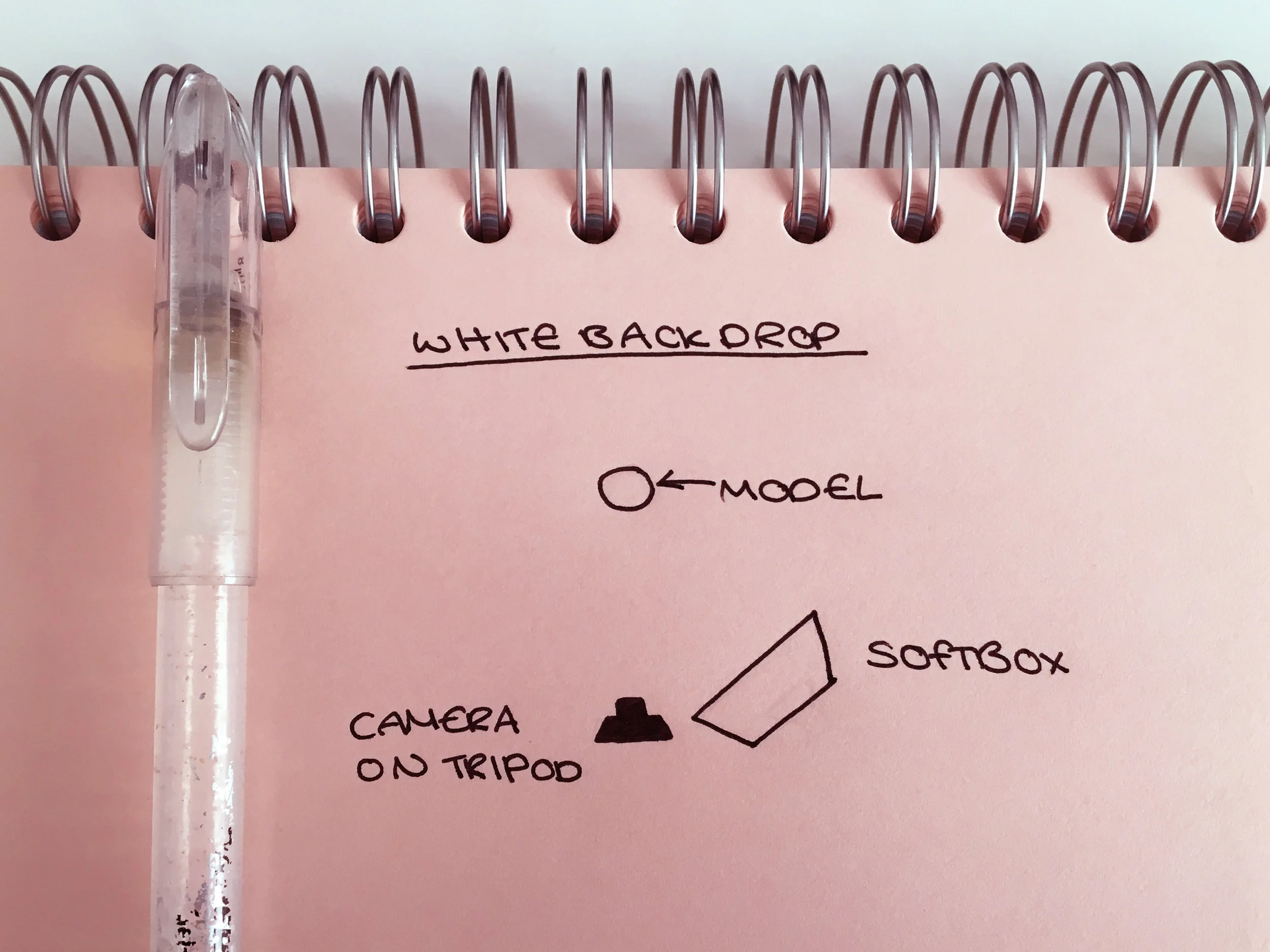Today I'm going to write about stroboscopic lighting. Strobowhatsthat you say? Stroboscopic lighting is using a light source that produces frequent flashes of light. You keep your camera's shutter open for a longer period of time (usually at least 1 second) and trigger a light to go off several times on your subject. This creates a multiple exposure effect, is a fantastic way to depict successive movements, and has some great applications in fashion and fine art photography.
There's a few different ways to achieve the stroboscopic effect, and I'm going to explain three different methods to achieve this look. In theory, stroboscopic lighting is fairly straight forward but it can take some trial and error to achieve the look you want, to get the right exposure on your subject and to minimise blur.
Method One
The first way to shoot a stroboscopic image, is to use a flashgun with in-built stroboscopic capability. It guarantees even light coverage and gives you equal intervals of light, and so it's the most reliable and accurate method of getting the stroboscopic effect. The downsides of this method are that flashguns with inbuilt stroboscopic capability can be expensive, and flashguns provide limited light coverage, so you may need to use more than one.
For these images of a dancer in blue, I hired a large, black painted studio as I wanted to isolate the dancer, so all you could see is her movements. I had a Canon 580EX II Speedlite on my camera acting as the 'master' flash, with a second Canon 580EX II Speedlite as a 'slave' flash to my left (see my fancy drawing below). The flashes communicate via infrared signal, so they trigger multiple flashes simultaneously onto the subject. The stroboscopic flash capability on the Canon 580EX II can be programmed to fire quite a large range of flashes whilst the shutter is open and is great to experiment with.
Canon's top-end Speedlite's have a stroboscopic capability (referred to as MULTI), and some of the lower-end flashes can be used as slaves (but don't have stroboscopic capability built in to use it alone). Some Nikon Speedlights (aren't camera companies so inventive with their product names?) also have the capability but they call it Repeating Flash (RPT).
Method Two
The next option is a more DIY approach, where you take a light source and manually trigger or expose it on the subject. The upside of this method is it can be a lot cheaper and you can achieve greater coverage, the downside is the time between light flashes or exposures aren't equal and the actual coverage of each flash may not be equal.
For these images with a model wearing blue, I put my camera on a tripod and positioned a Bowens light very close to me on the right. Most studio lights have a button on them where you can trigger the light. I had a softbox on the light, but you can use whichever modifier you think is appropriate for the look of the shoot. On the Bowens, they have a 'Test' button on the side where, funnily enough, you can test the flash to see if it's working (it also 'dumps' extra power after turning down the power dials - but that's an entirely different and irrelevant topic. Oh my god, just shut up and stop going off topic Suze).
After I've pressed the button on my camera to open the shutter, I manually press the test button on the Bowens light to trigger the flash multiple times until I hear the shutter close on my camera (see diagram below). Another downside of this method if you're using a studio light is that it will over heat the lights if you do it too much, and you also increase the risk of burning out the bulb. So make sure you're using someone else's lights.
You don't have to use a studio light to create a strobe effect, you can use any source of light that has a flashing mode (I think there's the annoying children's flashing torches which could work), you can buy stroboscope torches - though they can be pricey, you could try flicking a torch onto your subject then away very quickly, or you can use a constant source of light that you manually block out with thick card.
Method Three
Fake it. I frequently get asked if my stroboscopic images are Photoshopped, so if you want the effect without the expense and faffing around with lights, then you can try just faking it in Photoshop. For the image above, I simply asked the model to twirl whilst taking multiple shots. I then layered the images up in Photoshop, changing the opacities of each layer until you could see each layer clearly. I also created a bit more contrast by using a Curves adjustment layer, but a similar effect can be achieved by using the Brightness/Contrast layer until you're satisfied with how the image looks. The diagram below shows that I used a scrim in front of a fresnel light, to create a soft, constant light on the subject. But you can use either constant light or flash, it doesn't matter so long as lighting and colour are consistent with each image.
I frequently receive emails asking about stroboscopic lighting in my work and how to achieve this effect, so I hope this post was useful to anyone who wants to try out stroboscopic lighting. Feel free to ask any questions in the comments below and I shall do my best to answer them!
Sx